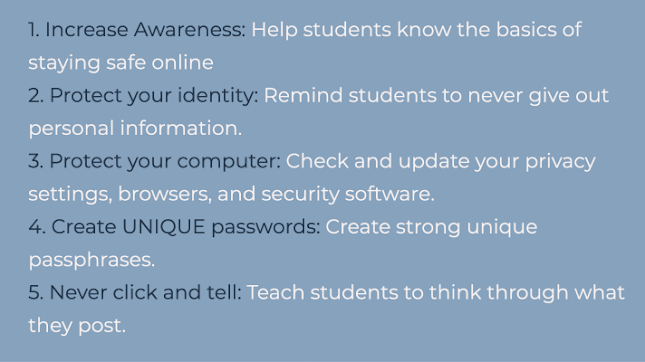Wake Up & Wakelet
What is this Wakelet that you have been hearing about, and why do you need it in your life??? I know these are the questions you have been pondering as you lay in your bed at night staring at your ceiling, hoping to fall asleep. Well maybe not to that extent, but they are definitely questions worth asking yourself especially if you want to rock out collecting resources, collaborating, student engagement, digital storytelling, and soooooo much more!
I am not going to lie, I have been nerding out about Wakelet for a while now! Yes, I know my master’s degree in Library and Information Sciences does fuel my excitement just a little bit, but it seriously is a super cool tool with endless possibilities!
What a quick run through about this amazing new tool, well here you go!
Wakelet has a lot of great resources: https://help.wakelet.com/hc/en-us/categories/360000157651-General
They also really listen to educators. They are constantly changing and updating to make things rock even more in the educational world.
Some of my favorite uses for Wakelet:
Collection Development
What do you mean? I mean, I love to gather resources in one place for my peers but also for students. I love that you can add anything with a link. I also am super grateful for the fact that students do not need an account. There are so many times students cannot access the things I need or cool resources because they have to sign into a tool. I will teach about a topic we are coving and put all of the resources a student needs in one place. Or I am collaborating with my peers and we need a place to put the resources we find so we can all have access to them. You can also copy a collection someone has already made. There is a vast community out there of Wakelet users who probably have already created something you can use! Sharing is caring.
Learning Choice Boards
Student choice has a direct correlation to engagement. Let them choose how they will show you their learning and you will be excited how many students who previously did not engage, will finally do something! Wakelet is a great place to create learning choice boards with options and even how-to's on each option for students to show learning.
There are more options and endless possibilities how you can use Wakelet in the classroom and in your professional life! I can’t wait to see what you come up with! Make sure to tag #EdtechKISD when you share your collections and also tag Wakelet!
Wakelet is awesome to follow and give shoutouts on Twitter. Follow them @Wakelet #WakeletWave and you’ll be pleasantly surprised by the large community just waiting to learn and show you more!
Misty Shea
Ed Tech, Keller ISD