SAMR is not just another acronym, it could possibly be one of the most important ones now that most districts have one to one devices for their students. Students have the power of technology in their hands on a daily basis, how do we as educators use this tool to make our instruction more powerful and create future ready students?
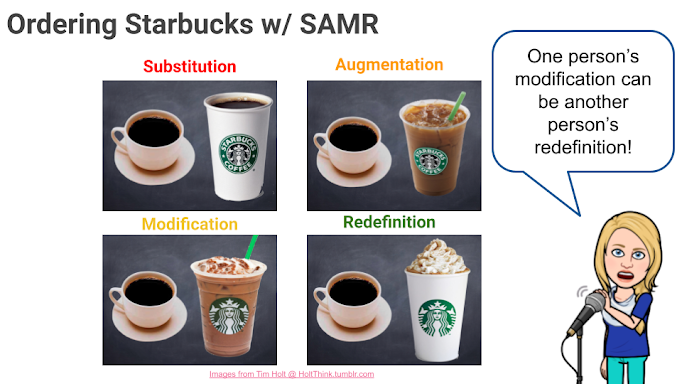
My favorite visual of SAMR is ordering Starbucks using the SAMR ladder. I substituted my home made coffee with a roasted from beans freshly ground in a Starbucks cup. Then I leveled up to augment my coffee by adding ice, cream and sweetener. I then modified my coffee with whipped cream, caramel syrup and maybe an extra shot of espresso. Finally, I completely redefined my coffee with a Frappuccino using almond milk with an extra shot of espresso, extra pumps of vanilla, whipped cream, and pure yummy.
SAMR was the brainchild of Ruben R. Puentedura, Ph.D. The world was in need of a framework that allowed educators to take the amazing instruction they provide daily and purposefully integrate technology to promote student engagement, and he provided a framework that works like a ladder for technology integration. The beauty of it is you do not have to always get to the top of the ladder, you just have to find the right step for your lesson and your students.
What is SAMR?
SAMR stands for Substitution, Augmentation, Modification, and Redefinition. Teachers can start at the first level with Substitution and work up to the Redefinition stage.
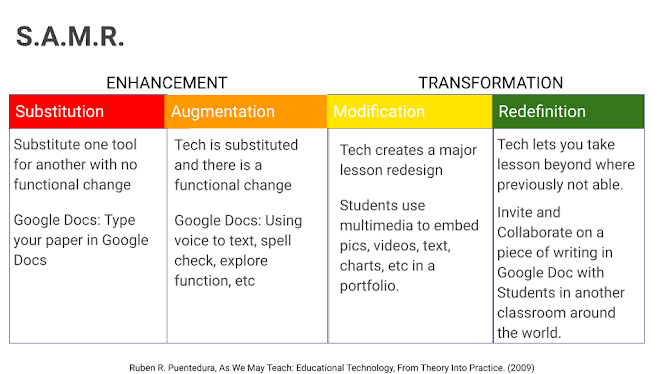
Substitution:
This level encourages teachers to simply substitute something they did with paper and pencil with a basic application like word processing. For example, instead of students writing with a pencil on notebook paper, have them type their essay in a word processing application on their device. Instead of using a whiteboard and expo marker, have students use an online whiteboard application.

Augmentation:
The next step calls for the technology substituted to provide a valuable and functional change. What can you do now with this word processing application you could not do with the pencil and notebook paper? Many word processing applications allow for voice dictation, spell checking features, exploring for quotes, etc. You not only made the substitution, but the use of technology allows the students the ability to do something they could not previously do as easily without technology.

Modification:
Level up the technology integration to the next level of modification by redesigning the lesson based on the features of the applications or technology that we did not have previously without it. The use of multimedia, videos, images. Students can gather information from websites across the globe with varying perspectives. They then use that information to create visual creative media to show their process and the learning. Then they can showcase their learning on another platform for viewing.
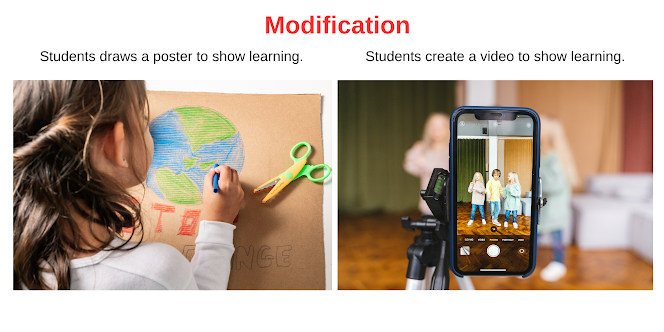
Redefinition:
The final level of SAMR calls for technology to take lessons and students beyond where they previously were able to go. Students can now collaborate within applications to work together in the classroom, across the district as well as across the world. Students can explore and extend their learning beyond the classroom and produce products that showcase their learning in a multitude of ways from one device.

Technology is a tool we as educators can use to take our lessons beyond pencil and paper and the walls of our classrooms. When purposefully integrated into the curriculum and robust pedagogical practices we already are experts in, there is no limit to what students (and teachers) can do.




.png)













