Did you know you can search your Google Drive and Gmail from the Omnibox!
That is correct! With this little trick, you can search from the search box (the Omnibox) in Google Chrome.
If you are not great at keeping your files organized and rely solely on the search functionality within Google Drive.
Take the power of Google Drive search and combine it with the ability to customize your search engine shortcuts in Google Chrome.
Customizing your Chrome Search Engines
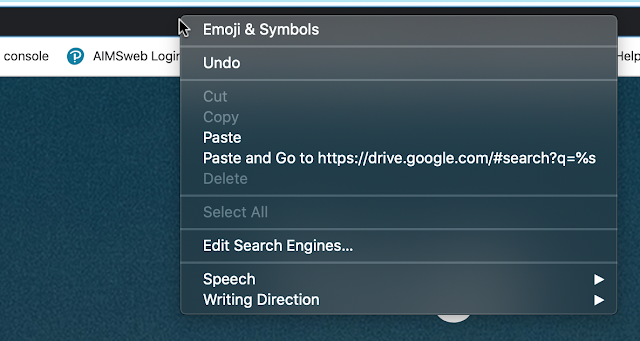
2. From this point, scroll to the "other search engines," and select "Add."
3. Name your search engine.
4. Choose the keyword you want to use.
5. Then copy and paste the search URL. (For your Google Drive: https://drive.google.com/#search?q=%s ).
6. Click Add
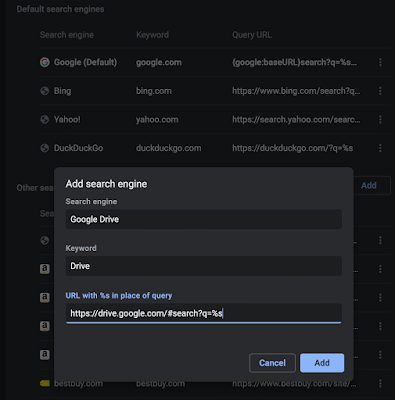
Type your new keyword in the Omnibox and click the TAB button on your keyboard.
Then enter your search term!


Search GMAIL from Chrome
You can also create a search for your Gmail account.
Repeat the steps above, choose a new keyword, and use the URL:
https://mail.google.com/mail/ca/u/0/#apps/%s.
How AMAZING is that?
Now you could create and edit different search engines that you use frequently.

No comments:
Post a Comment