Let's face it, group projects can be hard. They depend on soft skills such as management skills, communication, taking responsibility and more - things our students are still developing.
What if Google Docs could help? We all know about Docs amazing ability to allow simultaneous collaboration among students and teachers. BUT this past year, Google began releasing some amazing new features and functionality to level up collaboration between users.
Smart Chips (that's just a fancy word for links) for People, Files & Events
Using the @ symbol when in Docs (Sheets, Slides, Google Drive & Calendar as well!) allows you to link to 👩💻👨💻 PEOPLE, 📂📝FILES and 🗓📅EVENTS displaying additional information and linking to documents or meetings without changing apps.
See it in action ⬇⬇⬇
Create Checklists in Docs
Yep, you asked for it, you got it! No more checkmark emojis in a collaborative Doc to show that tasks have been completed. Simply, use the CHECKLIST button on the toolbar (or Format > Bullets & Numbering > Checklist) to make a checklist of items for assistance with maintaining and completing projects.
🤩 Quickly assign the checklist item by using the @PEOPLE smart chip.
Meeting Notes Templates
You can turn a Doc into meeting notes from a calendar appointment which will automatically import information from the calendar invite including smart chips for attendees and files. From the INSERT menu, choose TEMPLATES > MEETING NOTES, search for the meeting and click.
And COMING SOON to a Doc near you...
- Table Templates
- Topic-Voting Tables for gathering feedback in one place, &
- Pageless format in Docs for an infinite work surface!
Utilize these amazing tools to support group work with your students or teamwork with your cohort this year.
Read more about these updates from Google Workspace Updates here.







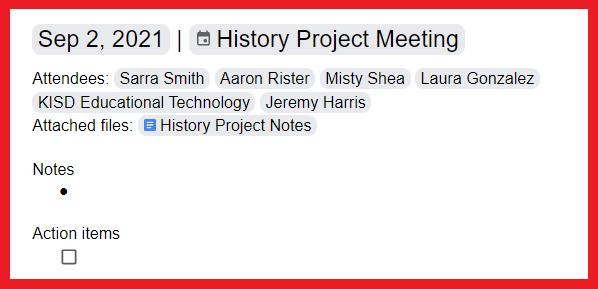
No comments:
Post a Comment