As teachers, we know that writing is one way students demonstrate an understanding of concepts. What if a student could write about a concept (or even explain, elaborate, defend, reflect, support) and bring that work to creation with visuals, drawings or media that could then be shared with others or even a real-world audience?
Well, that my teacher friend, can happen with Book Creator! And from now through the end of the semester, you have school & district access to allow your students to create books that show their learning and can be shared with other students, family members and more if you choose.
📘 How to Use Book Creator:
Book Creator utilizes student friendly tools.
Use the + button to add media and graphics to your book.
Even cooler, Book Creator allows for real-time collaboration between students and/or teachers.
📗 Use Book Creator PK-12th Grade:
Book Creator isn't just for elementary students. It can be used from PK-12th grade to allow students to create and show their learning.
👩🎓👨🎓 Click the book image below to read more about using Book Creator with upper level students.
👧👦 Working with littles? Start from a template!
👩🏫👨🏫 And what's even better than a template? Start with a REMIXABLE shared from other educators like YOU! See Book Creator Remixables here.
📙 Share Books:
🌎 Book Creator lets student share their work with a real-world audience by:
- 🔗Publishing Online - Get a unique, secure URL for the book to be viewed on any device.
- 🚃 Sharing the Book- Export as an ePub file and share in multiple ways.
- 📖 Printing the Book- Export as a PDF and print the book if you wish.







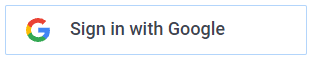


No comments:
Post a Comment