So you love playing educational games with your class?
But...let's be real...how in the world do you know who raised their hand first?
You will now with Crowd Buzzer, a free web based buzzer. Play with players in the same room OR virtually with players from any location.
☝️ To HOST a game:
- Go to http://CCG.BUZZ/host/
- Give your game a TITLE & click BEGIN
- Look for the GAME CODE in the top-left that allows students to join
✌️ STUDENTS join your game:
- Send students to https://CCG.BUZZ or provide the link in your current LMS
- Have students enter the GAME CODE, their name & team name
- Once students ENTER, they click BUZZ the first time to join the game
👌 To play a game using the BUZZERS
- Start your GAME, it could be a slide deck, flash cards, a twist on Jeopardy, or whatever!
- Students click BUZZ to be the first to answer
- As HOST, you will see WHO buzzed in first and what order the others buzzed in.
- To reset student buzzers, use the ON/OFF slider at the top. Now students will show in READY mode until the next question.
Happy Crowd Buzzing!
Video tutorial here.





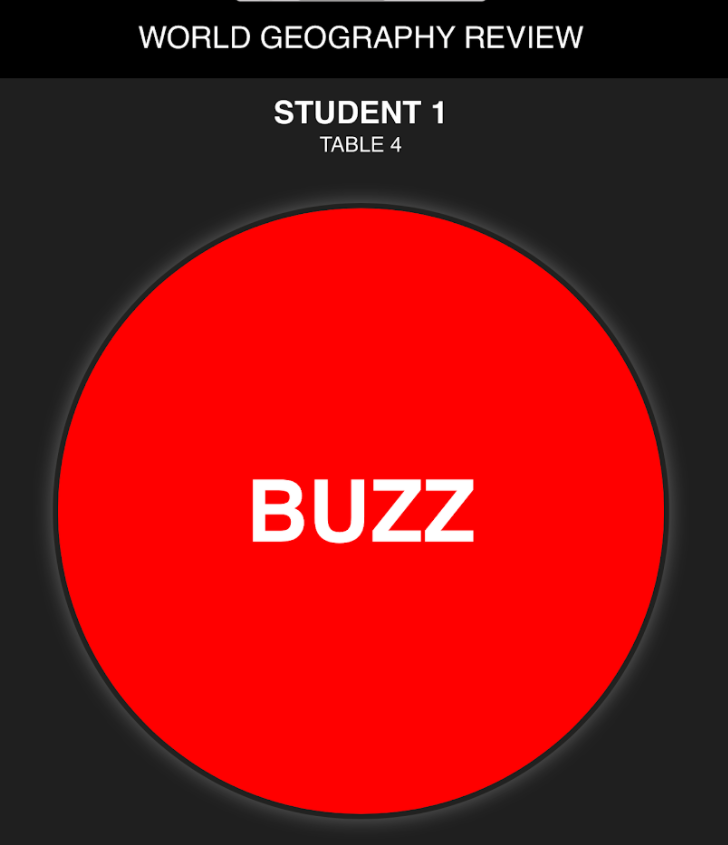
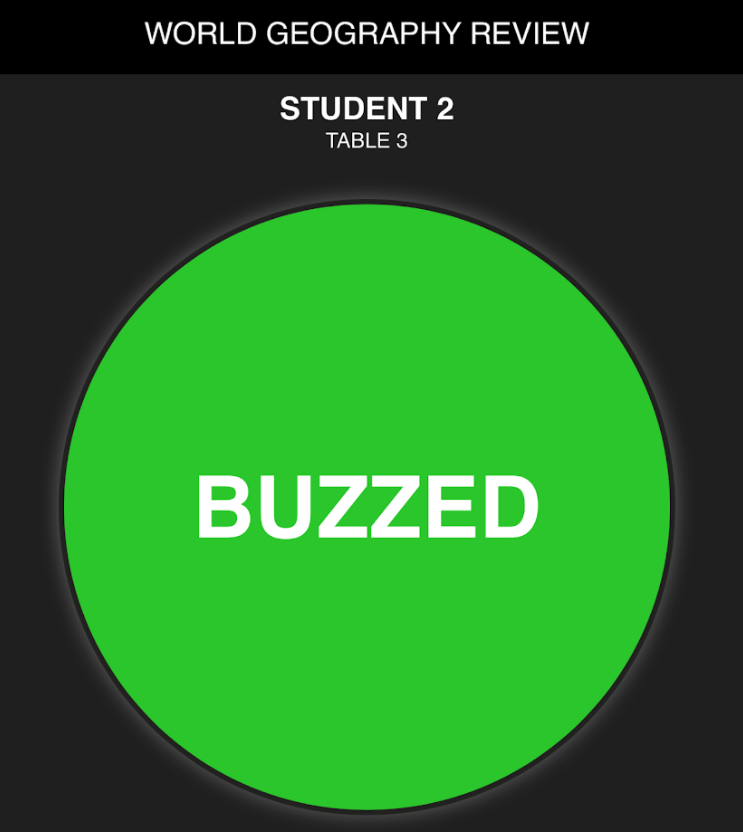

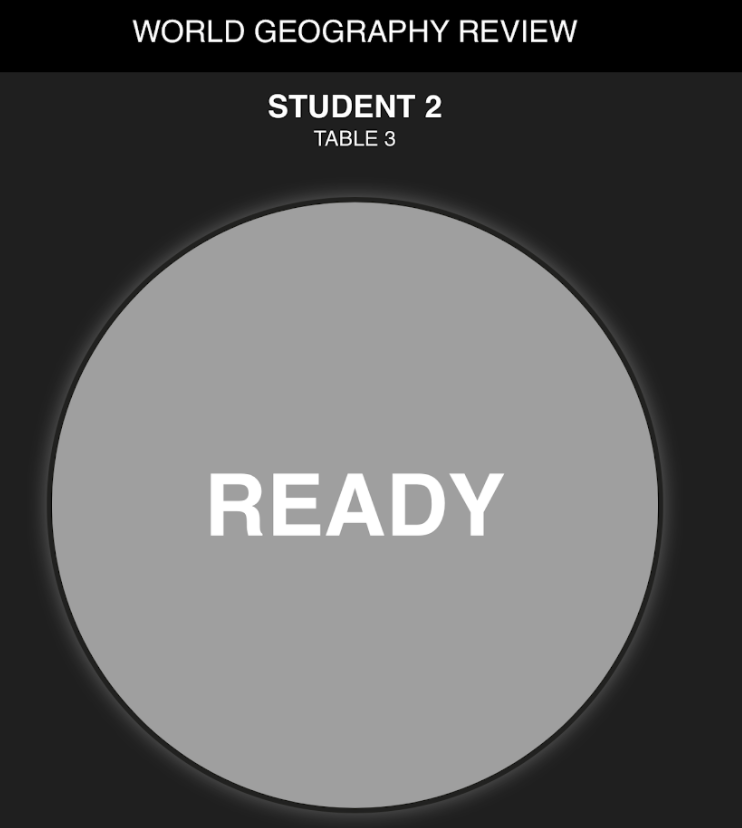
No comments:
Post a Comment