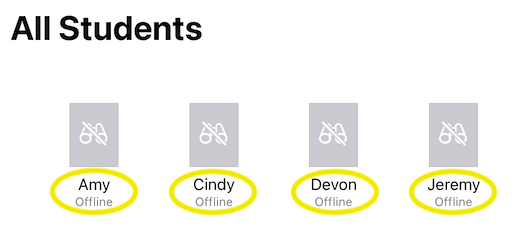Pump it up! Work out your brain while gaining unexpendable knowledge you can turn around and use immediately in your role in education! What if I told you, just by being staff for a school district, private, or charter school you have access to free or greatly reduced professional development from your regional service center!!!
The Education Service Center Region 11 in White Settlement, Texas has so many opportunities for learning and growth as an educator or educational support personnel. Not only do they offer in person conferences, professional development opportunities, training, and collaborations, they have so many online sessions on their website www.esc11.net. It is like a total brain workout!
You can search by specific subject and topics or browse their upcoming sessions. Get your brain activity strengthened with virtual live online meet ups, online self paced courses, in person trainings or mini conferences, and so much more!! ESC Region 11 will even take requests!
Along with professional development, Region 11 has so many chances for you to meet up with like minded individuals in user groups, mini conferences, and training. Find your kind of people to collaborate with and have for continued support! Group workouts are the best!
ESC Region 11 serves 10 counties, 76 school districts, 90 charter schools, and 143 private schools, plus so much more! They serve tens of thousands of educators, school staff, and leaders! They are always looking for ways to serve the needs of their counties! Curious if you get to take advantage of all of their amazing resources, follow this link to find out more: Schools Information / Who Do We Serve?
Now that you know of this amazing resource, go get your PD on!!

%20on!.png)
.gif)