Are you a new MAC user? Or have you never really done anything on your MAC beyond accessing an internet browser and word processing? Time for you to level up your MAC knowledge with some cool customizations for your computer!
Level 1: GO!
Mission Control
Have you ever lost a window? I have been working in multiple applications and had various windows open only to lose what I need. Simply press the F3 button to access Mission Control and see all open windows on your desktop. (This does not count for minimized windows, those are next to your trashcan.)Split Screen
Take those windows and split your screen work double-time! Productivity booster to the max!
Full Screen without Taking Over Your Screen
Need your window to stretch the whole screen without actually having it take over your whole screen?? Simply double click on top of the window to stretch it to the whole screen.
Create a Folder
Need to do a little spring cleaning of your desktop? Make some folders. Simply right click anywhere on your desktop and choose “New Folder”. Name your folder by simply typing. Drag those files into folders and you are on your way to a simpler time.File Views
Did you lose that file? Use the various file views in Finder to scope out files and find the one that got away. You have the choice between viewing files as icons, a list, columns, and gallery view.
First, go to your handy, dandy Finder to access your files.
In Finder view, click on the icon representing types of views.
Icon View
List View
Column View
Gallery View
Stacks
Keep your desktop clutter free by stacking your files. See how at https://support.apple.com/guide/mac-help/organize-your-desktop-with-stacks-mh35846/mac


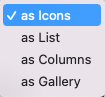






No comments:
Post a Comment